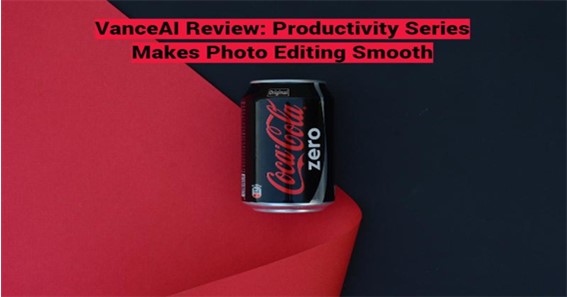Many people nowadays prefer to use online tools for their photo editing needs as they are easy to use and accessible. While software applications are still useful for complex editing tasks, AI-based technology has made many photo editing and enhancement tasks much simpler to do online. Platforms like VanceAI offer a variety of image enhancement tools such as image upscaling and image enhancement, which can be done quickly and easily by simply uploading the image and letting the online tool do the processing automatically. However, one downside of online-based applications is that they typically offer fewer tools and features.
VanceAI offers a unique approach to online photo editing by using AI-based technologies and constantly updating its platform to provide users with more features and accessibility. The website recently launched VanceAI JA, which presents the platform in Japanese, making it more accessible to users who speak Japanese. Additionally, VanceAI has also launched a software version of the platform, VanceAI PC, which is available for download. With this platform and its Productivity series, users can edit images in a new way and achieve greater efficiency.
Pros:
- The development team at VanceAI regularly updates the platform with both small and significant changes, which is beneficial for users who plan to use the platform long-term.
- VanceAI provides multiple ways to use their platform, including the online version, software version, and API, which are suitable for both casual users and professionals.
- The intuitive and simple UI design of VanceAI ensures that even beginners can manage to get results quickly.
Cons:
- Some of the tools on VanceAI may experience occasional unresponsiveness and may require the user to reload the page to regain functionality.
- VanceAI offers a wide range of tools, but some tools may perform better than others. Users are recommended to test both the Workspace models to determine which tools work best for their needs.
What is VanceAI?
VanceAI simplifies and speeds up the process of photo editing for users through various features. One of the key features is the utilization of AI and Machine Learning algorithms in most of its tools. This allows for automated processing with little to no input required from the user. This makes it easy for users to quickly edit and enhance their images, even if they have little experience with photo editing. Another advantage of VanceAI is its affordable subscriptions. The platform offers a variety of subscription options, making it accessible to a wide range of users. Additionally, the overall platform is well-designed, with a user-friendly interface that makes it easy to navigate and use the various tools available.
The Creativity series offers 6 tools, while the Productivity series offers 12 tools. These tools include a variety of options for editing and enhancing photos, such as image upscaling, image enhancement, and more. With the Workflow feature, found in the Workspace, users can easily process an image in depth and quickly with minimal input. Each tool in the Productivity series serves a specific purpose, depending on the user’s needs. For example, one tool may be best for restoring old photos, while another may be better suited for colorizing black and white images.
VanceAI Productivity Series Reviewed with Example Images
VanceAI offers 12 photo editing tools, as mentioned earlier. In this review, we will be looking at six tools in detail.
1. VanceAI Image Sharpener Improves Image Blurs
VanceAI Image Sharpener is a tool that makes it easy to remove blur from images. Blurred images can have an aesthetic appeal in certain cases, but it can also obscure important details and make the image look out of focus. There are different types of blur that can occur in an image, such as motion blur, lens blur, and soft blur. These blurs can be caused by various factors. When using the Image Sharpener tool in the VanceAI Workspace, you can select one of the blur types to reduce it. If you are unsure which type of blur your image has, you can also select the General option. The tool uses AI-based algorithms which means that you can expect to get the final image in a short amount of time. Additionally, the tool is easy to use, making it perfect for both professionals and casual users alike.
The decrease in blur also helps in bringing out the colors and textures of the original image further, as we can clearly see in the After image. You can set the Sharpness level in the Workspace too, but it is best to try multiple numbers, as setting the Sharpness to high can make the image look worse.
2. Make Images Look Much Better with VanceAI Image Enhancer
VanceAI Image Enhancer is an impressive photo quality enhancer tool that improves the overall quality of an image by enhancing fine details and more. With this tool, users can improve image quality without having to increase the image’s resolution. This makes the Image Enhancer a versatile tool that can be used on a variety of image types, such as landscapes, portraits, product photos, and much more. When using the tool in the VanceAI Workspace, you will find options such as Standard, Anime, Text, and Art. These options allow you to tailor the enhancement to the specific type of image you are working with. The best option to choose will depend on the image you want to enhance, but having these options available is a definite advantage. Additionally, the tool is user-friendly, making it easy for both professionals and casual users to use and manage various aspects like uploads, images, and subscription details in one place.
The two major things that the Image Enhancer does in this example is that it reduces the image noise of the image to some extent while making the image look more powerful through powerful textures. Not to mention that the primary color here looks more impactful than before. Overall, it helps in giving the image a subtle yet different kind of look while maintaining the overall aesthetic.
3. VanceAI Image Denoiser Cuts Down Image Noise Efficiently
VanceAI Image Denoiser tool is a great solution for removing image noise from your photos. This common problem can be caused by a variety of factors, such as low light conditions or high ISO settings. However, with the use of advanced AI-based algorithms, the Image Denoiser tool makes it easy to eliminate image noise and improve the overall quality of your images. The tool features a user-friendly slider bar that allows you to control the amount of noise reduction you desire, giving you precise control over the final result. Additionally, the tool also allows you to adjust the sharpness of the image, giving you even more creative freedom.
The tool has effectively removed almost all of the image noise that was present in the old image. Because of this, the new image has a different look than what it did before. Users will be able to see the focus objects, such as the car, in a much better light now.
4. VanceAI Image Upscaler Transforms Smaller Images to HD
VanceAI Image Upscaler is an effective tool that allows users to enhance the quality of an image while also increasing its size. This is particularly useful for those who want to take small images and make them larger, such as converting them to HD or even 4k resolution. The tool utilizes AI-based algorithms to make the process simple and efficient. In the Workspace, users have the same options as the Image Enhancer, such as choosing the level of sharpness and the type of image. Additionally, users can also select the degree of upscaling they want to apply, with options ranging from 2x to 8x. If using the software version, the upscaling can be increased up to 40x. Image upscaling is an essential feature to have. Upscaled and enhanced images often tend to be used on social media, websites, and e-commerce platforms because larger, high definition images attract more eyes.
The above example image has been upscaled twice the size of the original. When we look closely at the images, we can easily see that the After image looks much sharper and high definition as compared to the image before.
5. VanceAI BGremover Makes It Easy to Edit Empty Backgrounds
BGremover is a valuable online tool for removing backgrounds from images. It stands out from other similar tools because it offers automatic background removal in addition to other features that many other background remover tools do not. Many professionals tend to use a background remover because it allows them to edit an image with more precision and also enables them to be more creative with the photo. With the help of a background remover, professionals can edit multiple product photos together, remove unwanted objects from travel photos, and so on. The feature of Background Remover provided by BGremover enables users to replace the transparent background with a suitable background of their choice. Additionally, users can also upload a background of their own choice.
You can also use a brush tool to remove further elements from an image if needed. For example, you can use the brush tool here to remove the reflection of the bottle below.
6. Reduce the Size of HD Images with VanceAI Image Compressor
Due to better cameras and bigger images, the quality and resolution of images is constantly improving, which also results in larger file sizes. Regardless of the type of user, managing storage space is an ongoing concern, whether it’s on a mobile phone, computer, or other device. VanceAI Image Compressor is a useful tool that helps reduce the size of images by potentially 80%, which can be significant when it comes to reducing the size of image files. The reason why you may need an image compressor is because it can make images more efficient and by extension, your websites that use these images. Many other compression methods may compromise the quality of the image in order to reduce its size, but VanceAI Image Compressor avoids this problem and maintains the quality of the image while compressing it.
VanceAI Pricing
VanceAI is a great platform for online photo editing and enhancement. With a Google account, you can quickly create an account on VanceAI. Once you have a VanceAI account, you will receive 3 free image credits per month. These credits can be used for any VanceAI tool. In addition to the free credits, VanceAI also offers paid plans that begin at just $4.95 per month. These plans include 100 image credits and access to exclusive features such as batch processing and more. Other paid plans include 200, 500, and 1000 image credits per month options, which cost $6.95, $11.45, and $17.95 per month, respectively. Additionally, VanceAI also offers a software version of the platform and API at different subscription levels. The software plans start at $19.99 per month, while the API costs a minimum of $39.8 per month for 1000 image credits.
VanceAI Alternatives
If you’re interested in trying out VanceAI tools without committing to a paid plan, you can explore VanceAI alternatives, which are similar to the original tools but are more like a demo version. These alternatives may not have the same level of user interface or features as VanceAI, but they can be used for free. As an alternative to the Image Enhancer, you can try using photoenhancer.ai. Similarly, image-upscaler.com can be used as an alternative to the Image Upscaler. In addition, VanceAI also offers a free online PDF processing tool, called VancePDF.com, which can be used to process PDFs online.
Final Verdict
The VanceAI Productivity series is an outstanding collection of tools that can be used to enhance and improve all types of images while ensuring that they perform well. In addition to the various image editing tools, it also includes other useful tools such as an image sharpener, image denoiser, and more, which can help to eliminate issues such as blur and image noise. The VanceAI platform is very well-designed, providing both efficiency and ease of use to users. The VanceAI PC software can benefit from expanding its offerings by adding more VanceAI tools. Furthermore, the platform could be further enhanced by adding support for additional file formats, which would greatly benefit users.